Description
The Steps Plot Graph Template is a powerful tool designed to help you visualize and track your progress toward achieving your goals related to fitness, productivity, or personal growth. With its intuitive design and customizable features, this template allows you to plot your daily steps, monitor trends over time, and stay motivated on your journey toward success. Whether you aim to increase your physical activity, track daily tasks, or monitor other metrics, the Steps Plot Graph Template provides a clear and visual representation of your progress, empowering you to take actionable steps toward your goals.
Section 1: Introduction to the Steps Plot Graph Template
- Overview of the Steps Plot Graph Template, highlighting its utility in tracking progress and visualizing trends.
- Explanation of the benefits of using a steps plot graph for monitoring daily activities, setting goals, and staying accountable.
- Introduction to the user-friendly interface and customizable options tailored to individual tracking needs and preferences.
Section 2: Data Input and Plotting
- Guidance on inputting daily step counts or other relevant metrics into the template.
- Instructions for plotting data points on the graph, with options for manual entry or data import from fitness trackers or other devices.
- Customization options for labeling axes, adjusting scales, and formatting the graph to suit specific tracking objectives.
Section 3: Trend Analysis and Visualization
- Visual representations of step counts or other metrics over time are displayed as a line graph or scatter plot.
- Tools for analyzing trends, identifying patterns, and monitoring progress toward goals.
- Guidance on interpreting graphed data, including recognizing fluctuations, setting benchmarks, and making adjustments to improve performance.
Section 4: Goal Setting and Progress Monitoring
- Here are techniques for setting SMART (Specific, Measurable, Achievable, Relevant, Time-bound) goals for step counts or other tracked metrics.
- Tools for tracking progress towards goals, including goal lines, target markers, and progress bars.
- Suggestions for celebrating milestones, staying motivated, and adjusting goals to maintain momentum.
Section 5: Integration with Other Metrics and Goals
- Options for integrating step count data with other metrics include sleep quality, exercise intensity, or productivity measures.
- Guidance on establishing connections between tracked metrics and overarching goals, fostering a holistic approach to progress tracking.
- Suggestions for leveraging insights from multiple data sources to optimize performance and well-being.
Section 6: Reflection and Action Planning
- Opportunities for reflection on progress, challenges, and successes.
- Strategies for identifying areas for improvement, setting action plans, and implementing changes to support goal attainment.
- Encouragement to maintain consistency, track progress over time, and celebrate achievements along the way.
Conclusion: The Steps Plot Graph Template is a valuable tool for visualizing progress, setting goals, and staying motivated on your journey toward success. By tracking daily steps or other metrics and plotting them on the graph, you gain insight into your progress, identify trends, and make informed decisions to optimize performance and achieve your goals. Whether you’re striving to increase physical activity, boost productivity, or pursue personal growth, the Steps Plot Graph Template provides a clear roadmap for success, empowering you to take actionable steps towards a healthier, happier, and more fulfilling life.

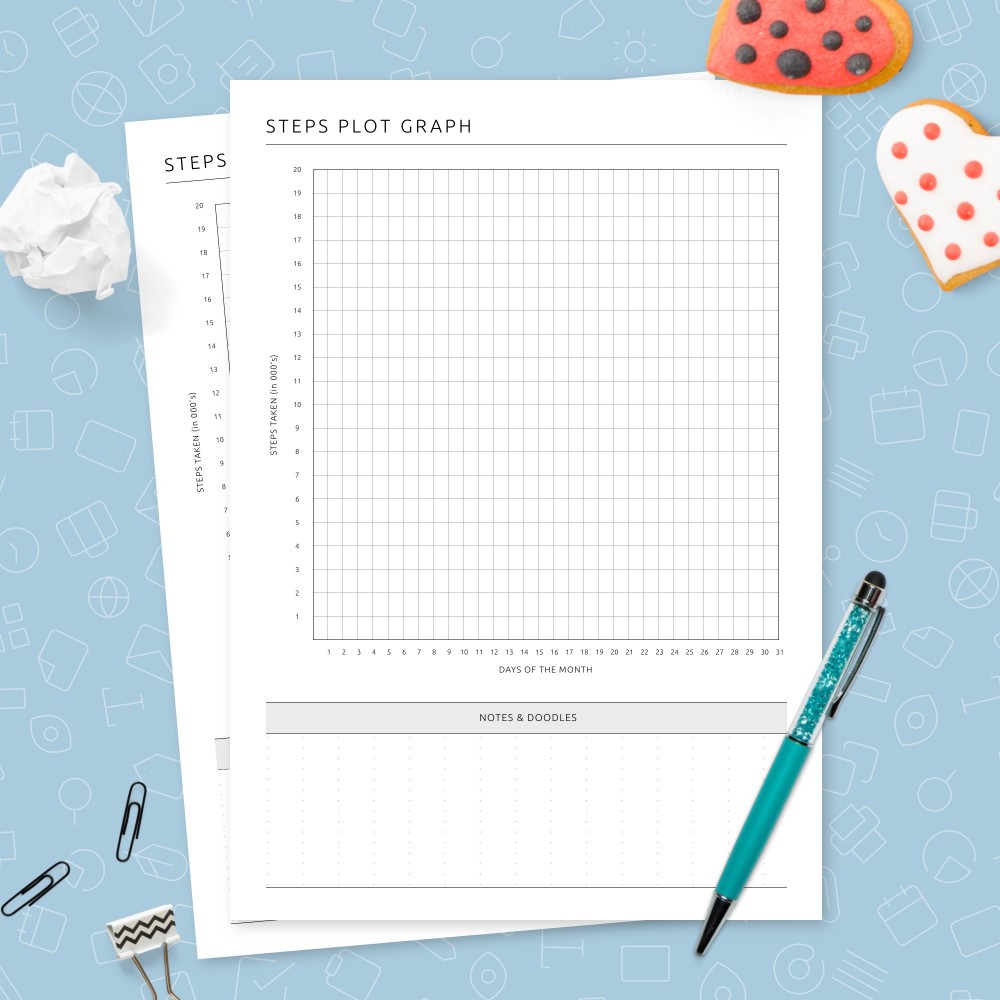

Rebecca –
The Steps Plot Graph Template has been an absolute game-changer for me in visualizing my data. Its intuitive design and robust features have made it easy for me to create professional-quality plots that effectively communicate my findings. I appreciate how it allows me to customize every aspect of the plot, from colors and labels to axes and markers. The printable format makes it easy to share my plots with others, whether in presentations or reports.
Ayuba –
I can’t say enough good things about the Steps Plot Graph Template. It’s made creating complex data visualizations a breeze! I love how it allows me to plot multiple datasets on the same graph, making it easy to compare trends and patterns. The customizable features give me complete control over the appearance of the plots, while the intuitive interface makes it easy to navigate.
Sule –
The Steps Plot Graph Template has been an invaluable tool in my data analysis toolkit. Its intuitive interface and robust features have made it easy for me to create visually stunning plots that effectively communicate my findings. I appreciate how it allows me to customize every aspect of the plot, from colors and labels to axes and markers. The printable format makes it easy to share my plots with others, whether in presentations or reports.
Veronica –
I’m blown away by the versatility and ease of use of the Steps Plot Graph Template. It’s helped me transform my data into insightful visualizations that are both informative and visually appealing. I love how it allows me to plot complex datasets with ease, making it easy to identify trends and patterns. The customizable features make it a breeze to tailor the plots to my specific needs, and the printable format ensures that I can easily share my findings with colleagues or clients. I couldn’t be happier with this template!
Kabir –
The Steps Plot Graph Template has been incredibly helpful for visualizing my data in a clear and concise manner. Its intuitive design makes it easy to create professional-looking plots, whether I’m tracking progress over time or comparing different variables. I appreciate how customizable the template is, allowing me to adjust colors, labels, and axes to suit my needs. Plus, the printable format makes it easy to share my findings with others.